THIS IS WHERE THE MAGIC HAPPENS.
Insightful tips, in-depth guides, and essential resources to help you streamline your business operations and enhance efficiency, so you can focus on what truly matters!
THIS IS WHERE THE MAGIC HAPPENS.
Insightful tips, in-depth guides, and essential resources to help you streamline your business operations and enhance efficiency, so you can focus on what truly matters!
Stay Connected and Simplify Your Business!
Sign up to be on our blog/newsletter list and get easy tips, tools, and strategies to help your business grow—delivered straight to your inbox.
Join today and start making business easier!
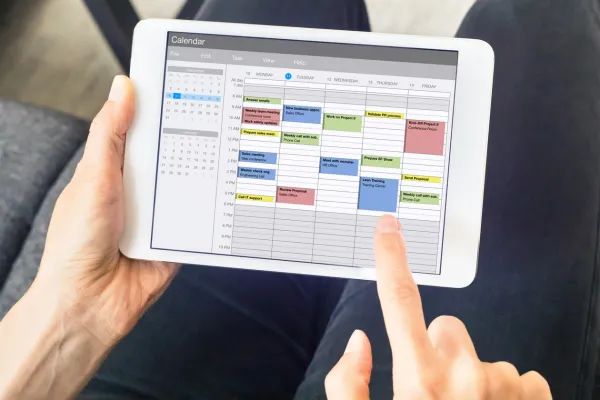
Our 5 Favorite Small Business Tools To Keep Things Running Smoothly
Running a successful small business means juggling lots of moving parts at one time: client communications, project management, financial tracking, content creation, and so much more. Without the right systems in place, it's easy to feel like you're constantly playing catch-up and dropping balls. Not to mention spending more time on administrative tasks than actually serving your clients.
The difference between a business that feels chaotic and one that flows often comes down to having the right tools and systems supporting your operations.
We’re sharing 5 of our favorite tools that help small business owners keep all the essential aspects of their business running like clockwork.
Our 5 Favorite Tools For Small Business
Every successful service-based business needs a solid foundation for managing client relationships, and that's where Automation on a Mission becomes the cornerstone of your operations.
1. Automation on a Mission: Your All-in-One Business Hub
This truly all-in-one system is the backbone of every small business.
Client Management: Store all client information, session notes, and communication history in one organized location.
Communication Automation: Create & schedule email sequences that nurture leads, onboard new clients, and maintain connection with past clients—all while maintaining the personal touch that's so important in your work.
Sales Pipeline Clarity: Track potential clients through your sales process, from initial inquiry to signed contract.
Email Marketing: Build and maintain your email list with sophisticated segmentation that allows you to send the right message to the right people at the right time.
Seamless Integrations: Connect with other essential business tools to create a unified workflow.
The beauty of having Automation on a Mission as your foundational tool is that it grows with your business. Whether you're a solopreneur just starting out or you’re building a team, AOAM is ready to meet your needs while keeping the personal touch that makes your client relationships special.
2. ClickUp: Your Business Command Center
ClickUp takes running your business from chaos to organized, manageable calm.
Task and Project Organization: Create clear structure for everything from client projects to marketing campaigns.
Time Tracking & Productivity Data: Understand where your time actually goes with built-in time tracking.
Client Project Management: Keep all materials, deadlines, and communications for each client organized in dedicated project spaces.
Template Creation for Recurring Processes: Once you've perfected your client onboarding process, program delivery, or content creation workflow, turn it into a template.
Collaboration Features for Future Growth: While you might be working solo now, ClickUp grows with you as your team grows.
3. QuickBooks Online: Your Financial Command Center
Managing your finances as a small business owner can feel like a huge task that maybe you don’t feel super confident about. This is where a good tool makes a huge difference!
Automated Expense Tracking & Categorization: Connect your business bank accounts and credit cards to automatically import and categorize transactions.
Financial Reporting for Business Insights: Generate profit and loss statements, cash flow reports, and other essential financial documents that help you understand your business's health.
Tax Preparation Made Simple: When tax season arrives, having organized financial records turns a stressful process into a straightforward one.
Integration with Banking & Business Tools: Connect with your business bank accounts, payment processors, and other financial tools to create a unified financial ecosystem.
4. Zoom: Your Virtual Meeting Room
Zoom has truly transformed the way we connect with each other and it’s no different for small business owners!
Professional Client Sessions: Conduct coaching sessions, 1:1 consultation, and group programs with great video and audio quality.
Recording Capabilities for Content Creation: Record sessions (with client permission) for their reference, or create training materials and content for your programs.
Scheduling Integration: Connect Zoom with your calendar system to automatically generate meeting links and send them to participants.
Professional Features That Build Trust: Features like virtual backgrounds, waiting rooms, and branded meeting spaces help you maintain a professional image even when working from home.
5. Canva: Your Graphic Design Studio
You don’t need a degree in graphic design to create professional-looking materials and graphics. You just need Canva!
Social Media Graphics & Marketing Materials: Create eye-catching posts, stories, and promotional materials that maintain your brand's visual consistency.
Brand Consistency Across Platforms: Upload your brand colors, fonts, and logo to maintain consistent visual identity across all your materials.
Templates for Common Business Needs: From client welcome packets to workshop slides, program certificates to social media calendars, Canva provides templates for virtually every business need.
Content Planning & Scheduling Features: Plan your visual content calendar and schedule social media posts directly from Canva.
Professional Design Without Design Skills: Access to stock photos, icons, graphics, and fonts means you can create materials that look professionally designed.

Making Your Tools Work Together
Now that you have all your tools, it’s time to make sure they are working together seamlessly. The real magic happens when these tools work together seamlessly, creating a unified system that supports every aspect of your business.
Your tools should complement rather than complicate your operations:
Automation on a Mission serves as your central hub, connecting client communications with your sales pipeline
ClickUp manages the behind-the-scenes project work that keeps client programs running smoothly
QuickBooks Online tracks the financial health that results from your organized client work
Zoom facilitates the actual service delivery where transformation happens
Canva creates the visual materials that support all your other platforms
Your Smart Implementation Strategy
Don't try to implement everything at once:
Start with your foundation:
Get Automation on a Mission set up for client management and basic communicationsAdd organization:
Implement ClickUp to bring structure to your daily operationsSecure your finances:
Set up QuickBooks Online to track money flowing in and outEnhance communication:
Optimize your Zoom setup for professional client interactionsPolish your presence:
Use Canva to create consistent, professional visual materials
Avoiding The Too-Many-Tools Overwhelm
It can be easy to get a bit bogged down in tools and systems. And when that happens we usually go from well-intentioned usage to using nothing at all!
The key is choosing tools that grow with your business rather than constantly switching platforms.
Focus on tools with good integration capabilities
Prioritize platforms that serve multiple functions
Resist the urge to add new tools without fully utilizing what you have
Remember that mastering fewer tools is better than dabbling with many
The difference between a business that feels chaotic and one that runs smoothly often comes down to having the right systems supporting your work.
These five tools create a comprehensive foundation that handles the essential aspects of running a service-based business, freeing you to focus on what you do best—serving your clients and growing your impact.
But remember, tools are only as good as how consistently you use them!
Start with the foundation of Automation on a Mission to organize your client relationships and communications, then gradually add the other tools as your business grows and your needs become more sophisticated.
Ready to experience the peace of mind that comes from having your business operations running like clockwork?
Start with Automation on a Mission as your foundation, and discover how the right tools can transform your business experience.

Book your free demo today to see how Automation on a Mission can become the foundation of your smooth-running business!
Your clients deserve your full attention, and you deserve systems that support rather than stress you. It's time to make technology work for you!
© Copyright 2025. All rights reserved.