THIS IS WHERE THE MAGIC HAPPENS.
Insightful tips, in-depth guides, and essential resources to help you streamline your business operations and enhance efficiency, so you can focus on what truly matters!
THIS IS WHERE THE MAGIC HAPPENS.
Insightful tips, in-depth guides, and essential resources to help you streamline your business operations and enhance efficiency, so you can focus on what truly matters!
Stay Connected and Simplify Your Business!
Sign up to be on our blog/newsletter list and get easy tips, tools, and strategies to help your business grow—delivered straight to your inbox.
Join today and start making business easier!
I agree to terms & conditions provided by the company. By providing my email, I agree to receive emails from the business.
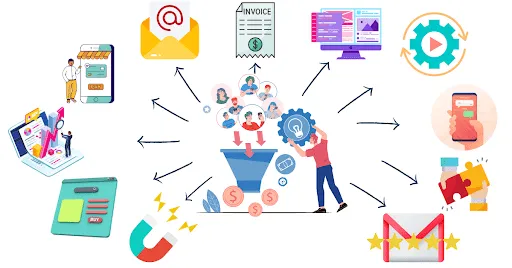
Learning from the Big Dogs: How Small Businesses Can Use Automation For Better Client Engagement
It can feel a bit overwhelming, as a small business, to develop strategies that keep your clients engaged and coming back for more. Especially as you’re managing the countless other tasks that come with running a business.
So how do you make client engagement and retention a bit easier? Automation.
And when we’re trying to decide how to create highly effective customer engagement automations, we can take some pointers from some of the biggest brands in the world!
Companies like Amazon, Starbucks, and Netflix have mastered the art of using automation to engage customers and foster loyalty. And here's the good news – you don't need a Fortune 500 budget to apply these same principles to your business.
Let’s explore how you can leverage automation to enhance your client engagement, streamline your processes, and ultimately grow your business. We'll look at real-world examples from big brands and translate their strategies into actionable steps for your small business.
Understanding Automation in Customer Engagement
Before we jump into some big dog brand examples, let's take a moment to understand what we mean by automation in customer engagement and why it's so powerful.
Automation in customer engagement refers to the use of technology to perform repetitive tasks and deliver personalized experiences to your clients without constant manual intervention.
It's about working smarter, not harder, allowing you to provide consistent, high-quality service to your clients while freeing up your time to focus on what you do best – helping your clients transform their lives.
Why is this important for your small business?
In today's world, clients expect quick responses, personalized experiences, and seamless interactions. Automation helps you meet these expectations efficiently and effectively.
Key Areas Where Automation Can Make a Difference
1. Client Communication
Automated email sequences, chatbots, and text messages can keep your clients informed and engaged.
2. Appointment Scheduling
Automated booking systems can eliminate the back-and-forth of scheduling.
3. Client Onboarding
Automated welcome sequences can ensure new clients have all the information they need.
4. Follow-ups and Check-ins
Automated reminders and check-ins can help maintain client momentum between sessions.
5. Content Delivery
Automated systems can deliver personalized content based on client preferences and behaviors.
6. Feedback Collection
Automated surveys can help you regularly gather client feedback to improve your services.
The Balance Between Automation & Personal Touch
While automation offers lots of benefits, it's important to strike the right balance between automated tasks and the personal touch you have to have with clients. The goal is to use automation to enhance, not replace, the human touch.
Think of automation as your assistant, handling routine tasks and providing consistent support, while freeing you up to pour your energy into the deep, transformative work you do with your clients.
Big Dog Brand #1: Amazon's Personalized Recommendations
When it comes to personalization at scale, Amazon is the undisputed champion. Let's look at how they use automation to keep customers coming back and how you can apply similar principles in your coaching or healing practice.
How Amazon uses data to automate recommendations
Amazon's recommendation engine is a marvel of automation. It analyzes vast amounts of data, including:
• Purchase history
• Browsing behavior
• Items in the shopping cart
• Ratings and reviews
Using this data, Amazon automatically generates personalized product recommendations for each user.
The impact on customer engagement and sales
This personalization strategy has been hugely successful for Amazon:
• Up to 30% of Amazon's sales come from its recommendation engine
• It keeps customers engaged and browsing for longer
• It creates a personalized shopping experience, increasing customer loyalty
What this looks like in your small business…
While you may not have Amazon's resources, you can apply similar principles:
Track client preferences
Keep detailed notes on what resonates with each client.Personalize your offerings
Use client data to suggest relevant services or resources.Create a feedback loop
Regularly ask for and act on client feedback to refine your recommendations.Use a CRM system
Use tools like Automation on a Mission to track client interactions and automate personalized follow-ups.
Big Dog Brand #2: Starbucks' Mobile App and Loyalty Program
Starbucks has mastered the use of automation to enhance customer experience and create customer loyalty. Their mobile app and rewards program offer valuable lessons for service-based businesses.
How Starbucks automates rewards & personalized offers
Starbucks' mobile app is a powerhouse of automation:
• It tracks purchases and automatically awards stars (points)
• It sends personalized offers based on purchase history
• It allows for mobile ordering, reducing wait times
• It provides location-based notifications for nearby stores
The effect on customer retention and frequency
The results of this automated approach are impressive:
• Over 19 million active rewards members
• Mobile orders account for 30% of all U.S. company-operated transactions
• Increased visit frequency and average spend per customer
What this looks like in your small business…
You don’t need to be a global coffee giant to apply Starbucks' strategies to your own business. Here are a few ways you can do this kind of personalization:
Implement a loyalty program
Reward clients for continued engagement. For example, offer a free session after a certain number of paid sessions.Create a mobile-friendly experience
Ensure your website and booking system work seamlessly on mobile devices.Use location-based reminders
If you offer in-person services, send automated reminders when clients are near your office.Personalize your offers
Use client history to create tailored packages or promotions.Streamline the booking process
Implement an easy-to-use online booking system to reduce friction.
The key takeaway from Starbucks is that automation can make your clients' experience smoother and more rewarding, keeping you top of mind!
Big Dog Brand #3: Netflix's Content Suggestions
It’s no secret that Netflix has revolutionized how we consume entertainment, largely thanks to its sophisticated recommendation system. Let's explore how they use automation to keep their viewers engaged and how you can apply similar principles in your business.
Netflix's algorithm for personalized content recommendation
Netflix's recommendation system is a complex algorithm that considers:
• Viewing history
• Ratings given to shows and movies
• Time of day and week when content is watched
• Devices used for streaming
• How long users watch specific content
They use this data to automatically curate personalized content suggestions for each user.
How Netflix keeps users engaged & subscribed
Netflix's personalization strategy has been incredibly effective:
• 80% of viewer activity is driven by personalized recommendations
• It reduces browsing time and increases user satisfaction
• It helps keep subscribers by consistently providing relevant content
What this looks like in your small business…
While you may not be streaming movies, you can apply Netflix's personalization approach to your own business.
Track client preferences
Note which topics, exercises, or techniques resonate most with each client.Personalized content recommendations
Suggest relevant articles, videos, or exercises based on a client's interests and progress.Consider timing
Send automated check-ins or motivational messages at times when clients are most likely to engage.Adapt to client behavior
If a client consistently engages with certain types of content, prioritize similar material in future communications.
The goal is to provide a personalized experience that keeps your clients engaged with your services and their own journey.
6 Areas To Automate in Your Small Business
Now that we've seen how big brands leverage automation, let's look at specific strategies you can use in your own business.
1. Email marketing automation
• Welcome sequences: Create an automated series of emails to onboard new clients
• Nurture campaigns: Develop automated email sequences to nurture leads and re-engage past clients.
• Behavioral triggers: Set up emails triggered by specific client actions or milestones.
2. Social media scheduling and engagement
• Content calendar: Use tools to schedule posts across platforms in advance.
• Auto-responses: Set up automated responses for common inquiries on social platforms.
3. Customer onboarding and follow-up
• Intake forms: Automate the collection and processing of new client information.
• Follow-up sequences: Create automated check-ins at key points in the client journey.
• Feedback collection: Set up automated surveys to gather client feedback regularly.
4. Appointment scheduling and reminders
• Online booking: Implement an automated scheduling system for easy appointment booking.
• Reminders: Set up automated appointment reminders via email or text.
• Rescheduling: Allow clients to reschedule appointments automatically within set parameters.
5. Content delivery
• Drip campaigns: Automatically deliver educational content or resources over time.
• Personalized resource libraries: Create automated systems to recommend relevant resources based on client profiles.
6. Payment processing
• Recurring billing: Automate invoicing and payment collection for ongoing services.
• Payment reminders: Set up automated reminders for upcoming or overdue payments.
Remember, the key to successful automation is to start small and scale up. Choose one or two areas to focus on initially, and as you become more comfortable with automation, you can expand.
Getting Started with Automation
To begin implementing automation:
1. Assess Your Current Processes:
- Identify repetitive tasks in your business
- Determine which processes consume most of your time
2. Create Automation Goals:
- Define what you want to achieve (e.g., save time, improve client engagement)
- Prioritize areas for automation based on its potential impact
3. Create an Implementation Plan:
- Start small: Choose one area to automate first
- Set a timeline for implementation
- Allocate resources (time, budget) for the transition
4. Test and Refine:
- Implement your chosen automation solution
- Gather feedback from clients and team members
- Adjust your approach based on results
5. Gradually Expand:
- Once you feel more comfortable and efficient in creating these automations, introduce it to other areas of your business
- Continuously evaluate the balance between automation and personal touch
There are systems available for each part of your automation plan but if you’d like to keep it all in one place, check out Automation On A Mission! AOAM is your all-in-one sales and marketing system - it’s designed to make you the big dog of your industry!
As we've explored, automation isn't just for the big players. By learning from the big dogs, small business owners can use the incredible power of automation to boost client engagement, streamline operations, and grow their practices.
Ready to take the first step? Book your free Automation on a Mission demo and let’s get the power of automation working in your business! your practice!
© Copyright 2025. All rights reserved.