THIS IS WHERE THE MAGIC HAPPENS.
Insightful tips, in-depth guides, and essential resources to help you streamline your business operations and enhance efficiency, so you can focus on what truly matters!
THIS IS WHERE THE MAGIC HAPPENS.
Insightful tips, in-depth guides, and essential resources to help you streamline your business operations and enhance efficiency, so you can focus on what truly matters!
Stay Connected and Simplify Your Business!
Sign up to be on our blog/newsletter list and get easy tips, tools, and strategies to help your business grow—delivered straight to your inbox.
Join today and start making business easier!
I agree to terms & conditions provided by the company. By providing my email, I agree to receive emails from the business.

Stop Being Ghosted! 3 Simple Systems to Prevent Unnecessary Client Cancellations
As a service provider, there's nothing more discouraging than prepping for a session only to have your client vanish into thin air. Client ghosting and last-minute cancellations aren't just frustrating – they can seriously impact your business's bottom line and effectt your ability to serve your other clients effectively.
While some client cancellations are inevitable - life happens - many can be prevented with the right systems in place.
The good news? You don't need complex strategies or expensive software to significantly reduce no-shows and keep your calendar full.
What you need are simple, effective systems that create clarity, build commitment, and maintain engagement with your clients.
We’re sharing three proven systems that will help you stop the ghosting cycle and create a more reliable, professional practice.
Let's turn those disappearing acts into steady, committed client relationships!
System #1: Create a Strong Onboarding Experience
The key to preventing ghosting starts long before your first client session.
A solid onboarding process sets the tone for your entire client relationship and dramatically reduces the likelihood of cancellations.
Why First Impressions Matter
The way you welcome new clients sends a powerful message about your professionalism and the value of your services.
A clear and structured onboarding process helps clients feel:
• Confident in their decision to work with you
• Clear about what to expect
• Excited about the journey ahead
• Committed to the process
Key Elements of an Effective Onboarding Process
1. A Welcome Sequence
• Send an immediate welcome email after booking
• Include a personalized video greeting
• Provide any necessary paperwork or forms
• Share your "getting started" guide
2. Clearly Communicated Expectation
• Outline your working relationship
• Explain session structure and timing
• Define communication channels and response times
• Share your cancellation and rescheduling policies
3. Easy-to-Follow Next Steps
• Provide a simple checklist of actions to take
• Include direct links to necessary resources
• Offer clear instructions for preparing for the first session
• Make it easy to add appointments to their calendar
How Automation Makes This Easier
Automation makes everything easier! Here are a few powerful ways that using a system like Automation on a Mission can help you prevent client ghosting:
• Trigger welcome emails automatically after booking
• Send automated reminder sequences for paperwork
• Create a consistent experience for every client
• Track client engagement with your onboarding materials
Pro Tip: Make your onboarding process feel special and personalized, even though it's automated. Include touches that reflect your brand personality and show clients they're valued from day one.

System #2: Set Multiple Touchpoints Before Sessions
Just like a good friend doesn't just appear once and disappear, your communication with clients shouldn't be limited to your in person session time.
Creating multiple meaningful touchpoints after their initial onboarding keeps engagement high and cancellations low.
These touchpoints also make sure you stay top of mind with your clients, they build excitement for your upcoming sessions and, ultimately, they showcase your own professionalism and care!
Important Touchpoints to Implement
As you build out your systems, consider using one of the following touchpoint strategies.
1. Confirmation Emails/Texts
• Send immediate booking confirmations
• Include session details and preparation instructions
• Provide easy calendar integration
• Share your cancellation/rescheduling policy
2. Reminder Sequences
• One week before (with any pre-work assignments)
• Three days before (checking in and building excitement)
• Day before (quick reminder with login details if virtual)
• Morning of (brief, friendly reminder)
3. Value-Adding Pre-Session Content
• Share relevant articles or resources
• Send preparation worksheets
• Provide quick tips related to their goals
• Include success stories to maintain motivation
Using automation for these touchpoints ensures consistency while saving you time. Set up your system once, and let it work for you!
System #3: Implement Clear Policies & Boundaries
When you’re running a business that involves client support and interaction, clear policies and boundaries aren't about being rigid – they're about creating a professional container that serves both you and your clients.
Having these policies clearly stated allows you to set clear expectations upfront, help clients take their commitments seriously and create a more professional experience overall.
Important Policies to Have in Place
1. A Clear Cancellation Policy
• Define minimum notice required (e.g., 24 or 48 hours)
• Explain any fees for late cancellations
• Outline exceptions (emergencies, illness)
• Provide clear and simple instructions for canceling if needed
2. Rescheduling Guidelines
• Set limits on how often clients can reschedule
• Specify how much notice is needed
• Make the rescheduling process simple
• Consider a limit on rescheduling attempts
3. Payment Requirements
• Consider requiring payment or deposits upfront
• Define your refund policy clearly
• Set expectations for ongoing payment schedules
• Use automated payment systems to reduce friction
How to Communicate Policies Effectively
Now that you know the policies and boundaries that work best for your business, make sure they are clearly stated in multiple places so your clients don’t miss them!
• Include policies in your welcome packet
• Review key points during onboarding
• Make policies easily accessible (website, client portal)
• Use friendly, professional language
• Explain the "why" behind your policies
Pro Tip: Frame your policies as ways to ensure the best possible experience and results for your clients. When clients understand that your policies support their success, they're more likely to respect them.
Bonus Tips To Prevent Client Ghosting
While the three main systems provide a really solid foundation, a few additional strategies can help to boost client retention even more and reduce the chances of being ghosted.
Create Accountability With Your Clients
• Set clear milestones and celebrate progress
• Use check-in messages between sessions
• Create a simple progress tracking system
• Consider a client accountability partner system
• Share success stories to maintain motivatio
Building Value Between Sessions
• Provide access to helpful resources
• Share relevant content via email or private client portal
• Create mini-wins between appointments
• Use voice messages or quick video check-ins
• Acknowledge and celebrate client progress
Pro Tip: Use automation to implement these strategies without creating more work for yourself. A tool like Automation on a Mission can help you deliver consistent value while maintaining that personal touch your clients love.
Client ghosting doesn't have to be a regular occurrence!
By using simple systems like these – strong onboarding, multiple touchpoints, and clear policies – you can significantly reduce cancellations and create a more reliable, professional practice.
Your time is valuable, and so is your clients' transformation. Don't let ghosting haunt your practice any longer!
Ready to automate these systems and make client ghosting a thing of the past?
Book your free demo with Automation on a Mission to discover how we can help you create a more reliable, professional, and ghosting-free practice.
Let's turn those scary ghost stories into success stories!
© Copyright 2025. All rights reserved.